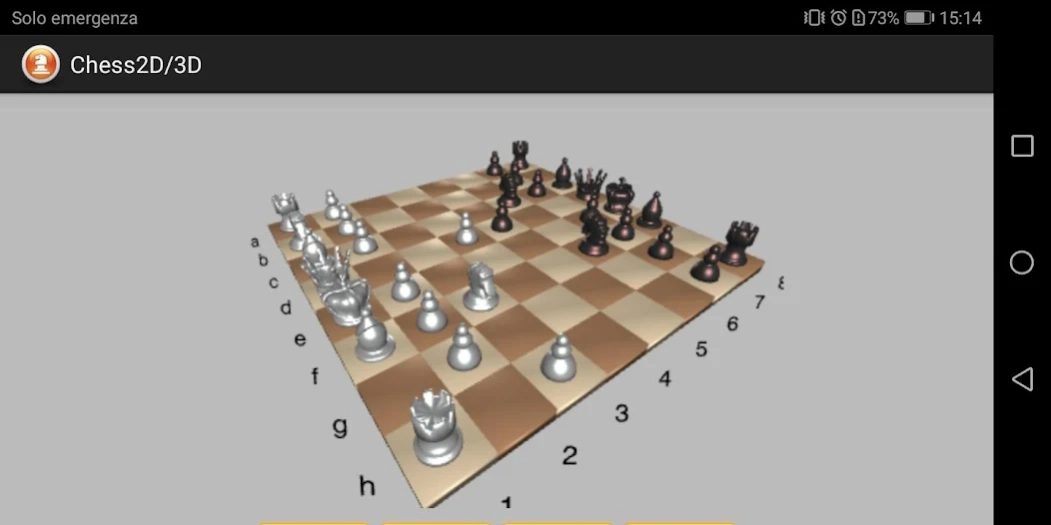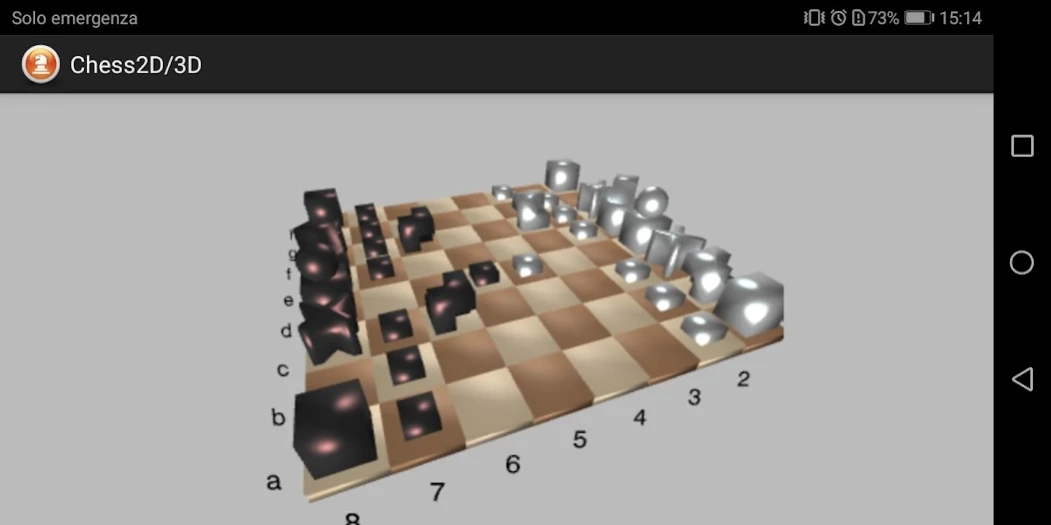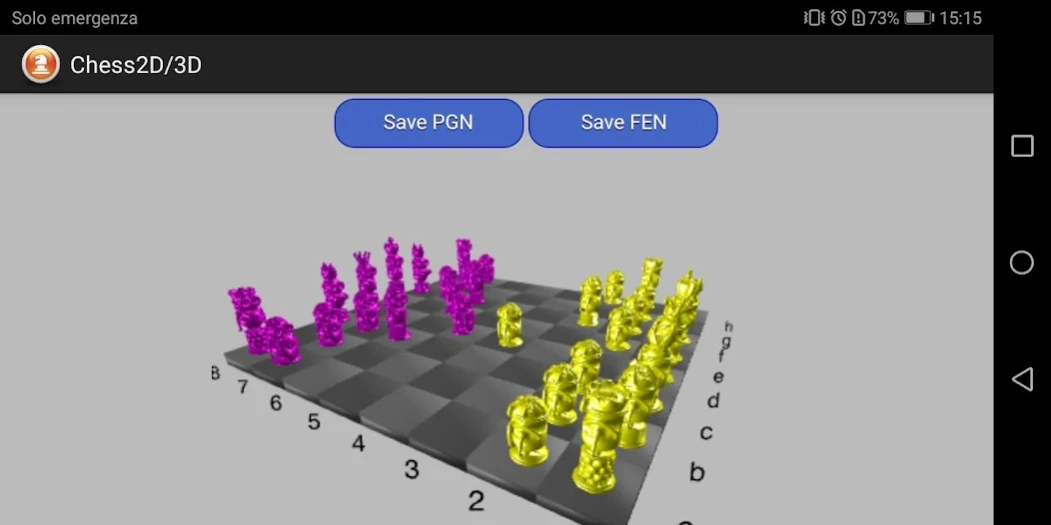Chess Ulm Pro 3.1.1
Paid Version
Publisher Description
Chess Ulm Pro - ChessUlm 2D/3D: Take your passion for chess everywhere and save your game
Three-dimensional and two-dimensional view of the chessboard
Play with the famous 2D and 3D chess game. Learn new and sophisticated gaming strategies. Change the style of the pieces by choosing from five different templates and finally save the notations with the chess positions in FEN (Forsyth–Edwards notation) or PGN (portable game notation) format: the most popular standard for the representation of this game.
=============
Important notice
To view files saved in your Phone file system I suggest you use the Files by Google application. Unfortunately, the native file systems of some smartphones limit the complete display of folders and files
Thank you for your patience
=============
Main features
- Three-dimensional and two-dimensional view of the chessboard
- Flip chessboard
- Reset, undo and redo buttons
- Legal moves highlight
- Save or set notations as PGN or FEN format
- Set Chess engine, style and promote pawns to queens, knights or rooks or bishops
- Chess clock
About Chess Ulm Pro
Chess Ulm Pro is a paid app for Android published in the Strategy & War Games list of apps, part of Games & Entertainment.
The company that develops Chess Ulm Pro is UlmDesign. The latest version released by its developer is 3.1.1.
To install Chess Ulm Pro on your Android device, just click the green Continue To App button above to start the installation process. The app is listed on our website since 2023-05-22 and was downloaded 1 times. We have already checked if the download link is safe, however for your own protection we recommend that you scan the downloaded app with your antivirus. Your antivirus may detect the Chess Ulm Pro as malware as malware if the download link to com.ulm.chess2d_3d is broken.
How to install Chess Ulm Pro on your Android device:
- Click on the Continue To App button on our website. This will redirect you to Google Play.
- Once the Chess Ulm Pro is shown in the Google Play listing of your Android device, you can start its download and installation. Tap on the Install button located below the search bar and to the right of the app icon.
- A pop-up window with the permissions required by Chess Ulm Pro will be shown. Click on Accept to continue the process.
- Chess Ulm Pro will be downloaded onto your device, displaying a progress. Once the download completes, the installation will start and you'll get a notification after the installation is finished.